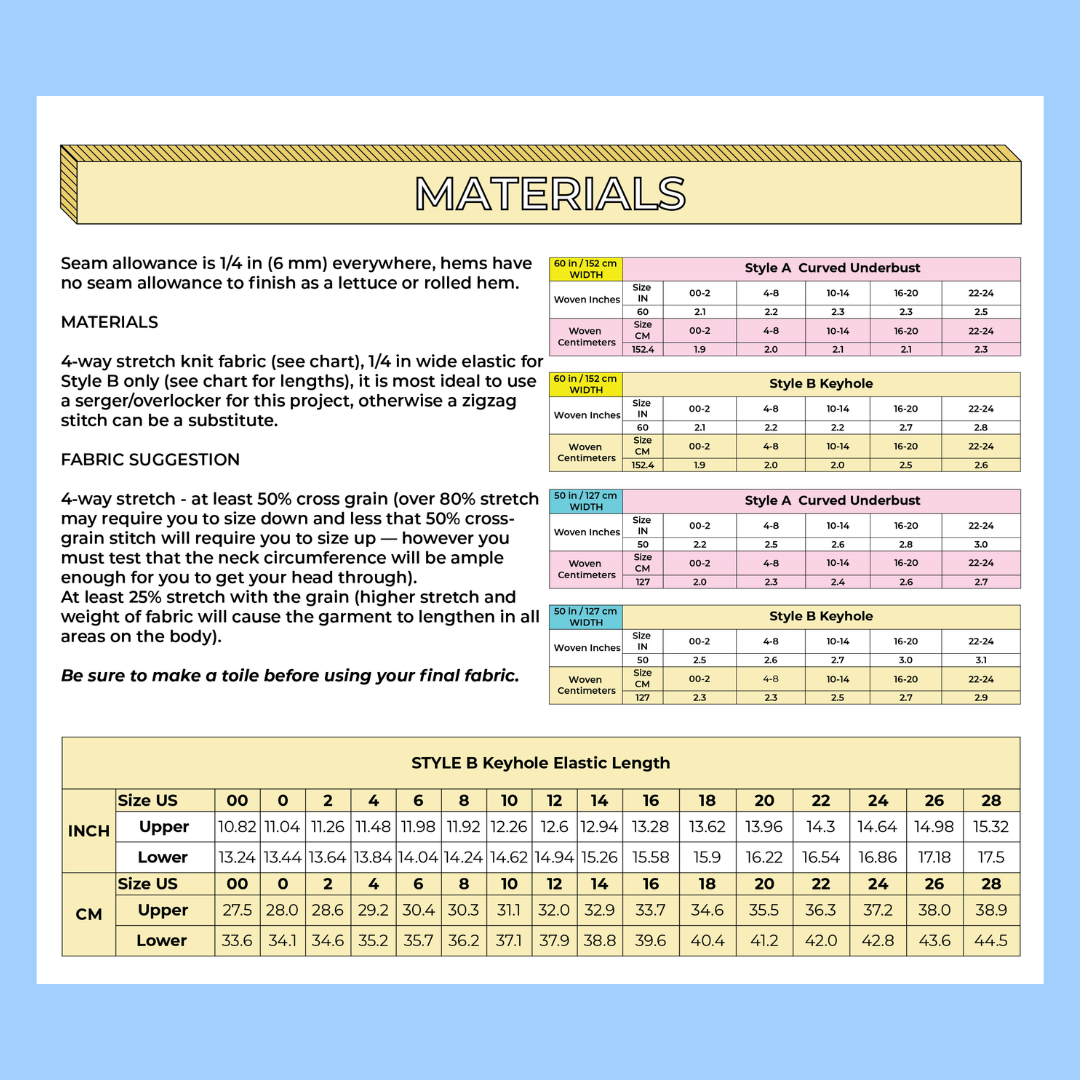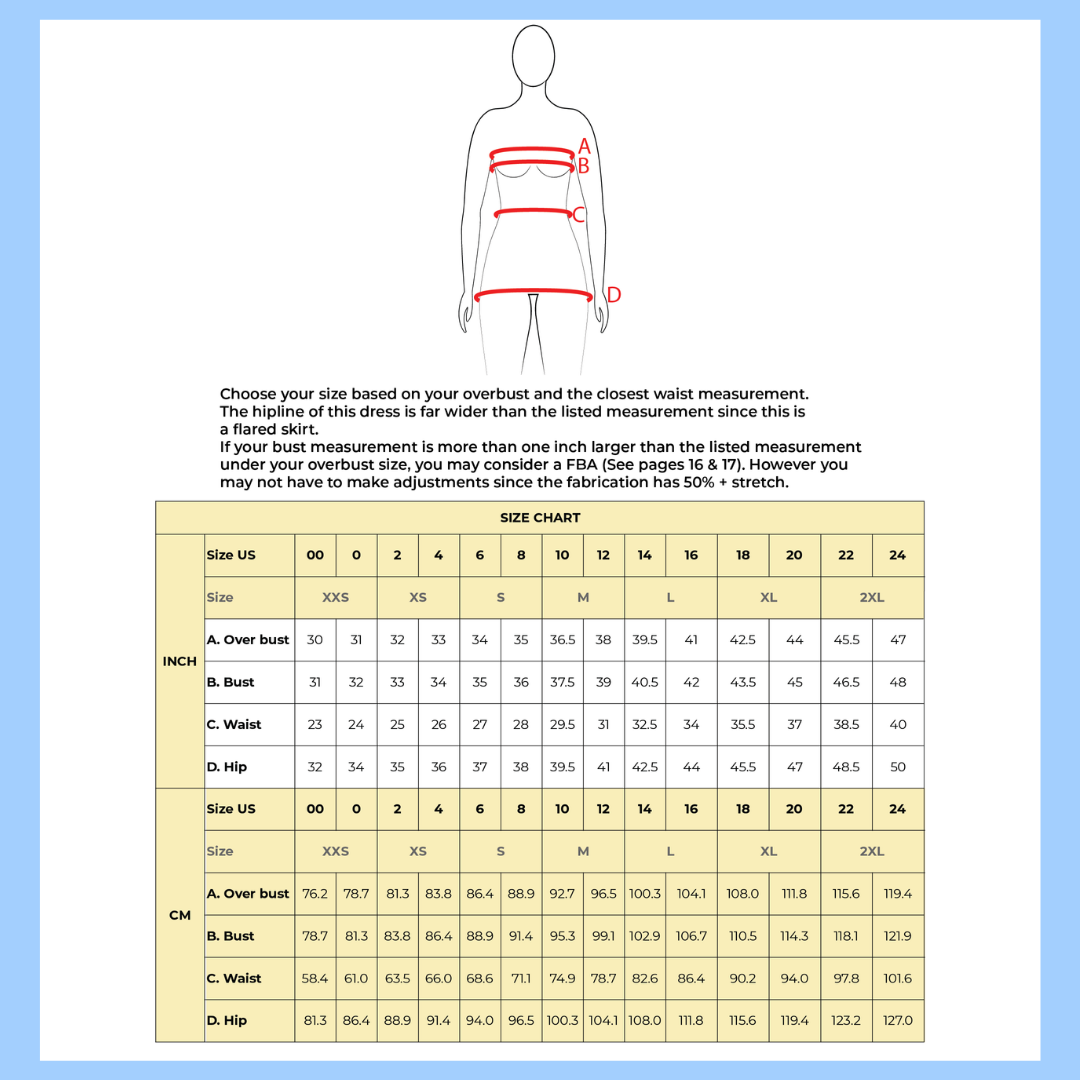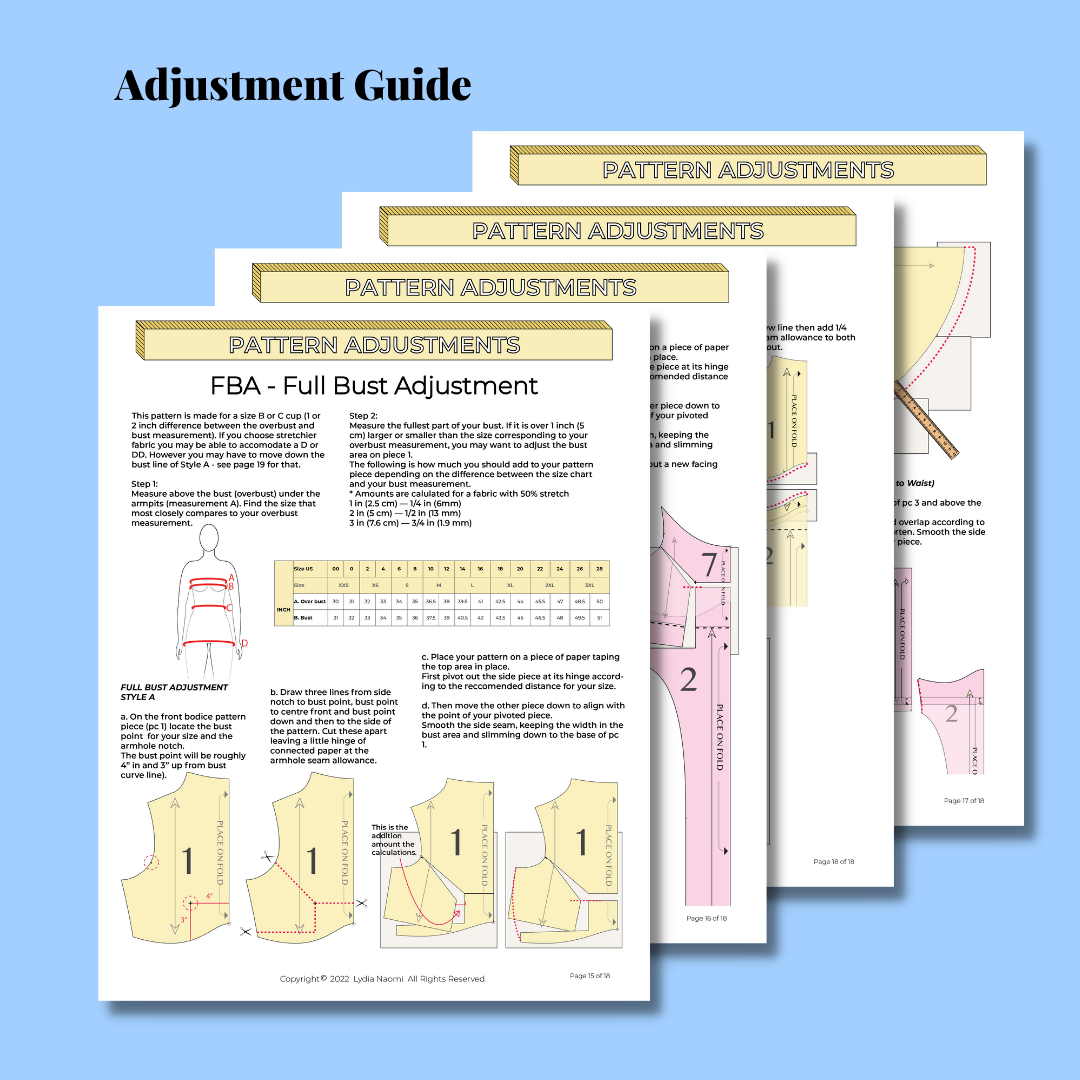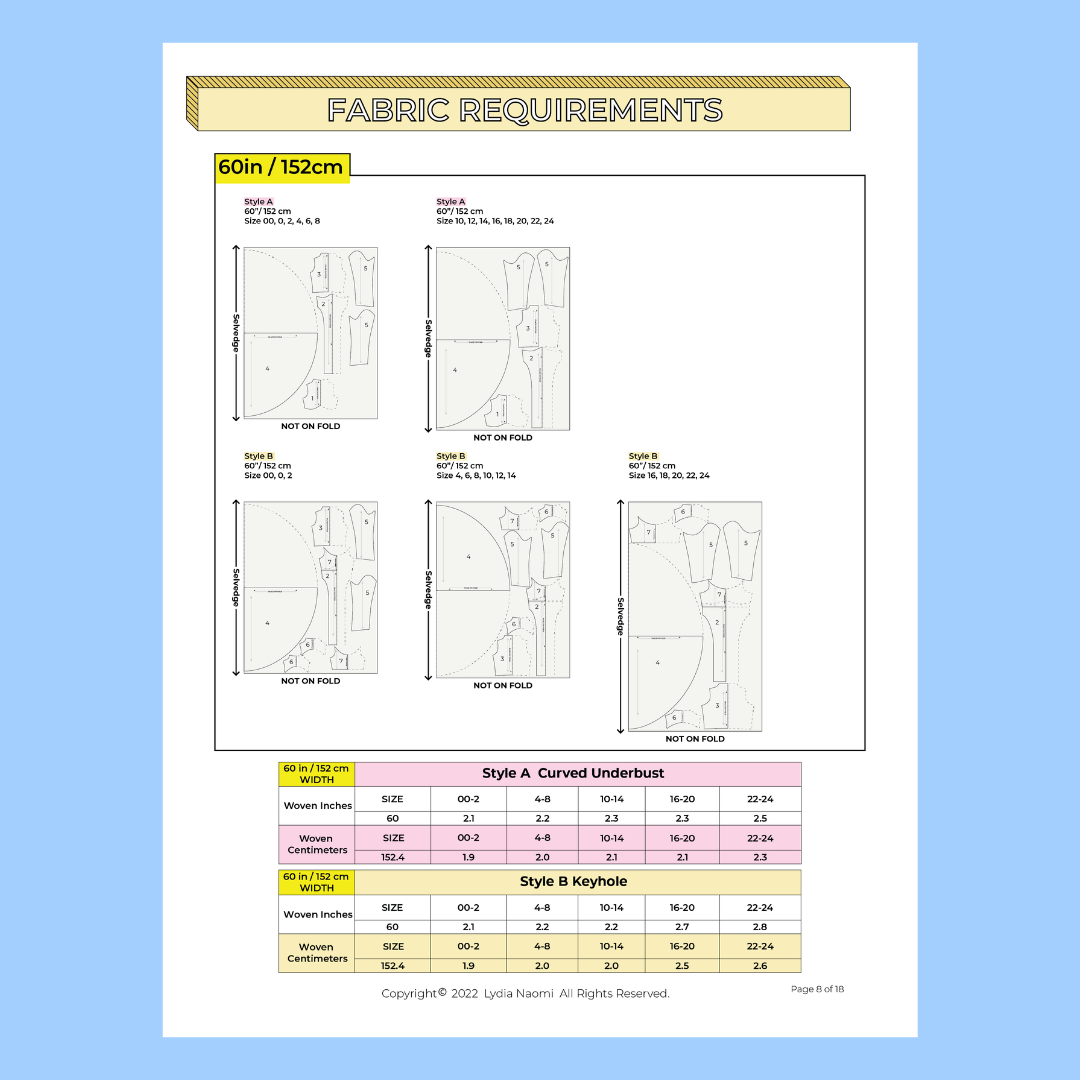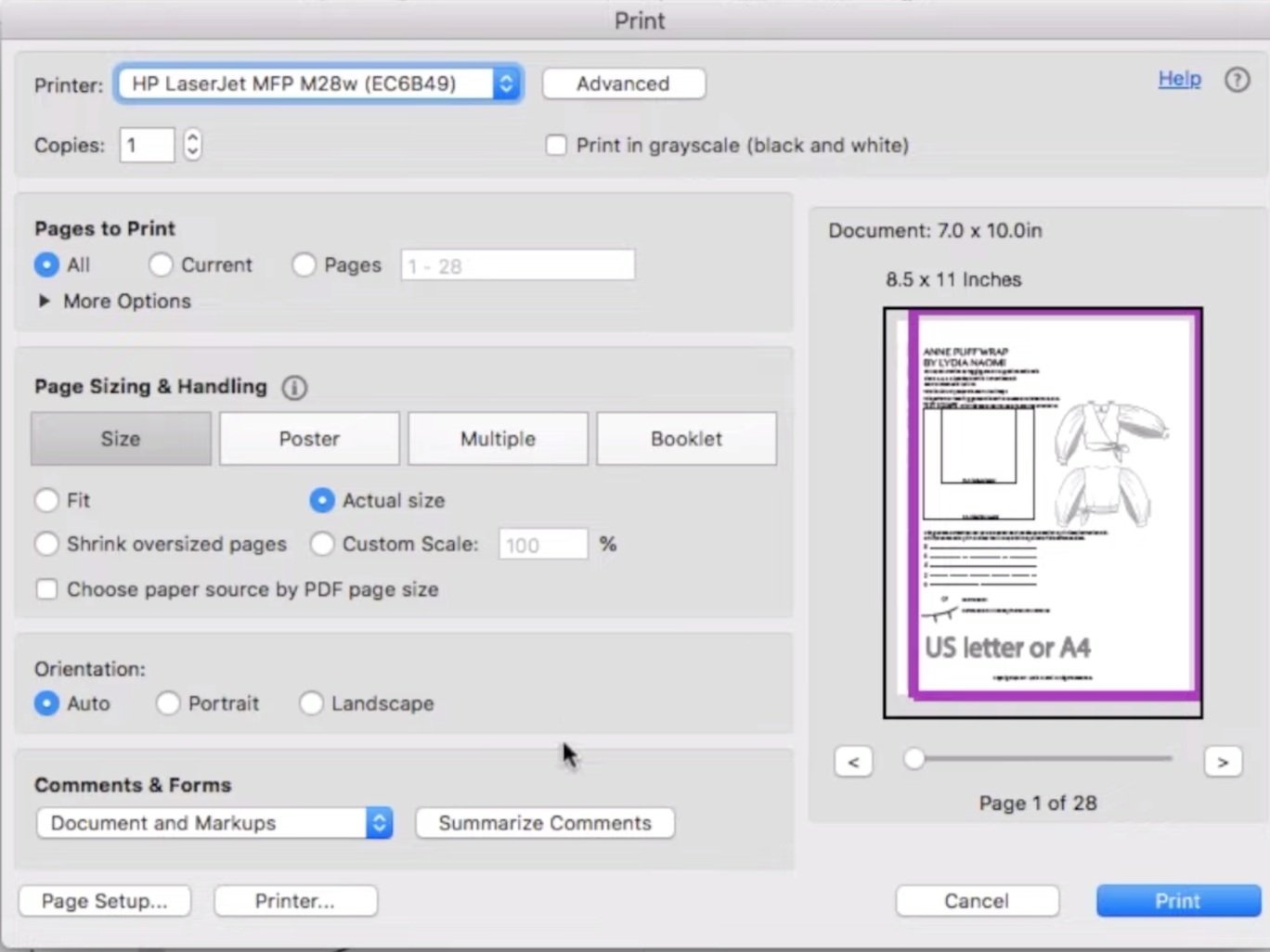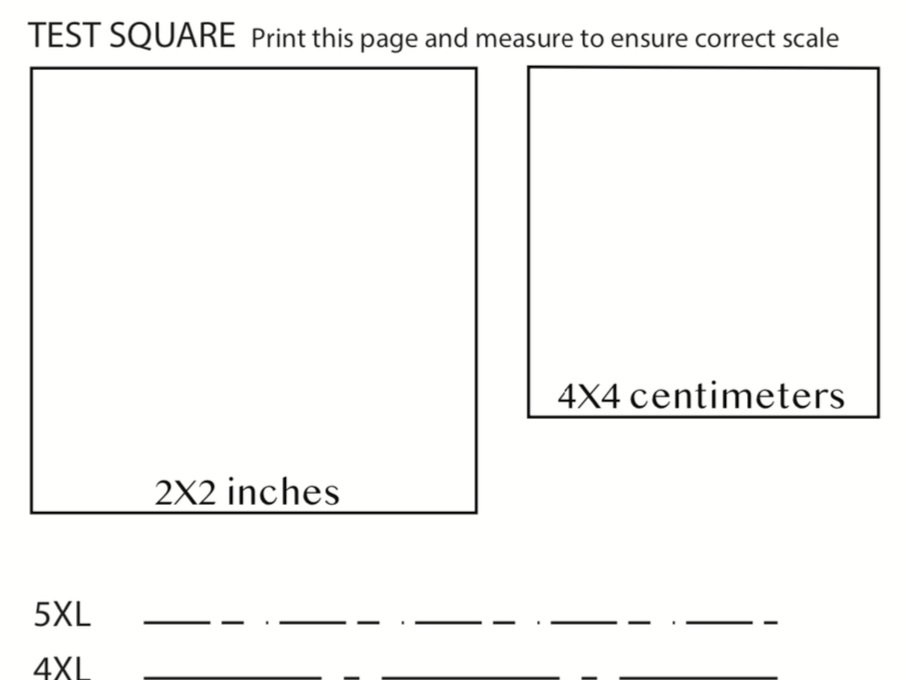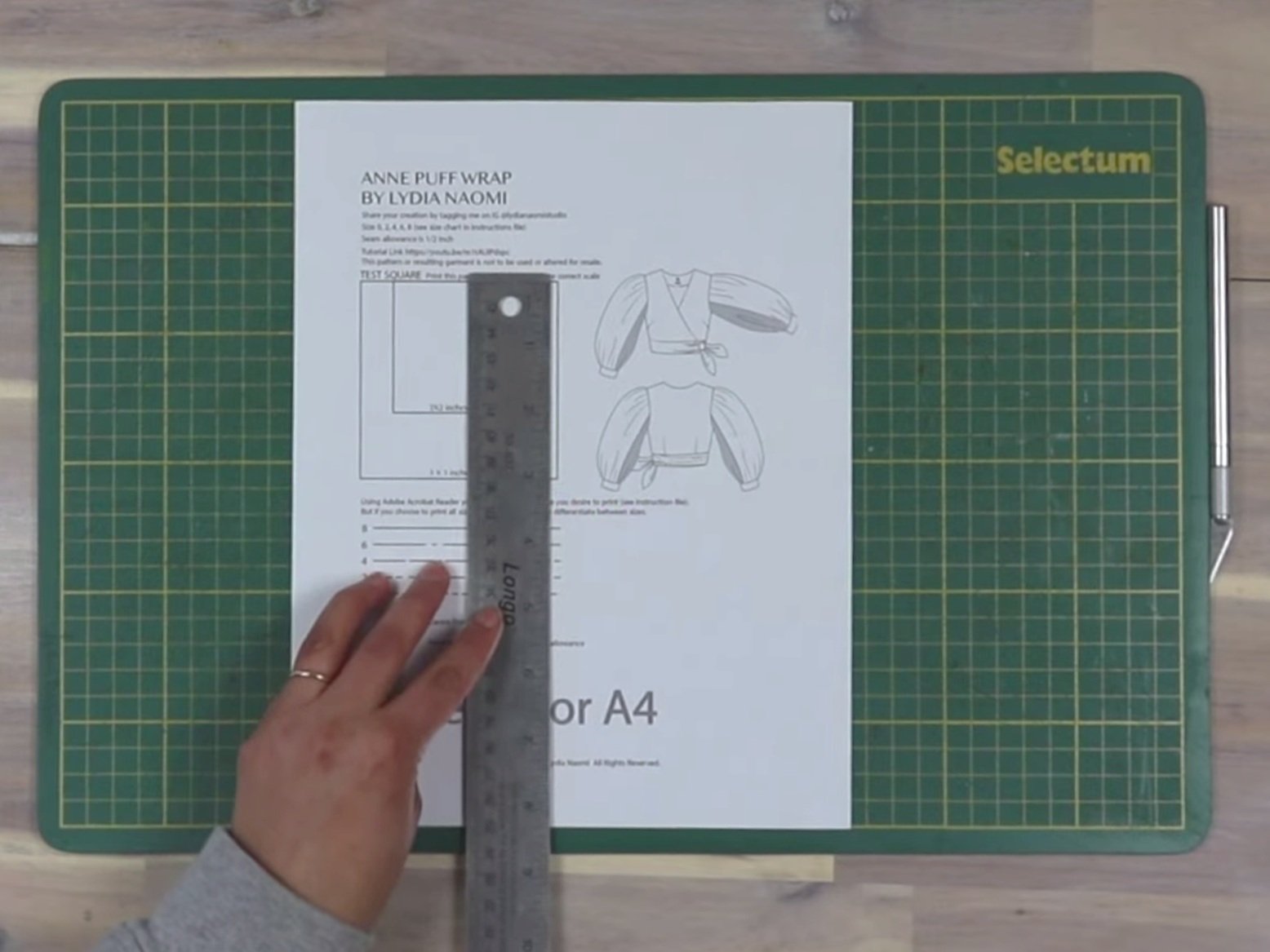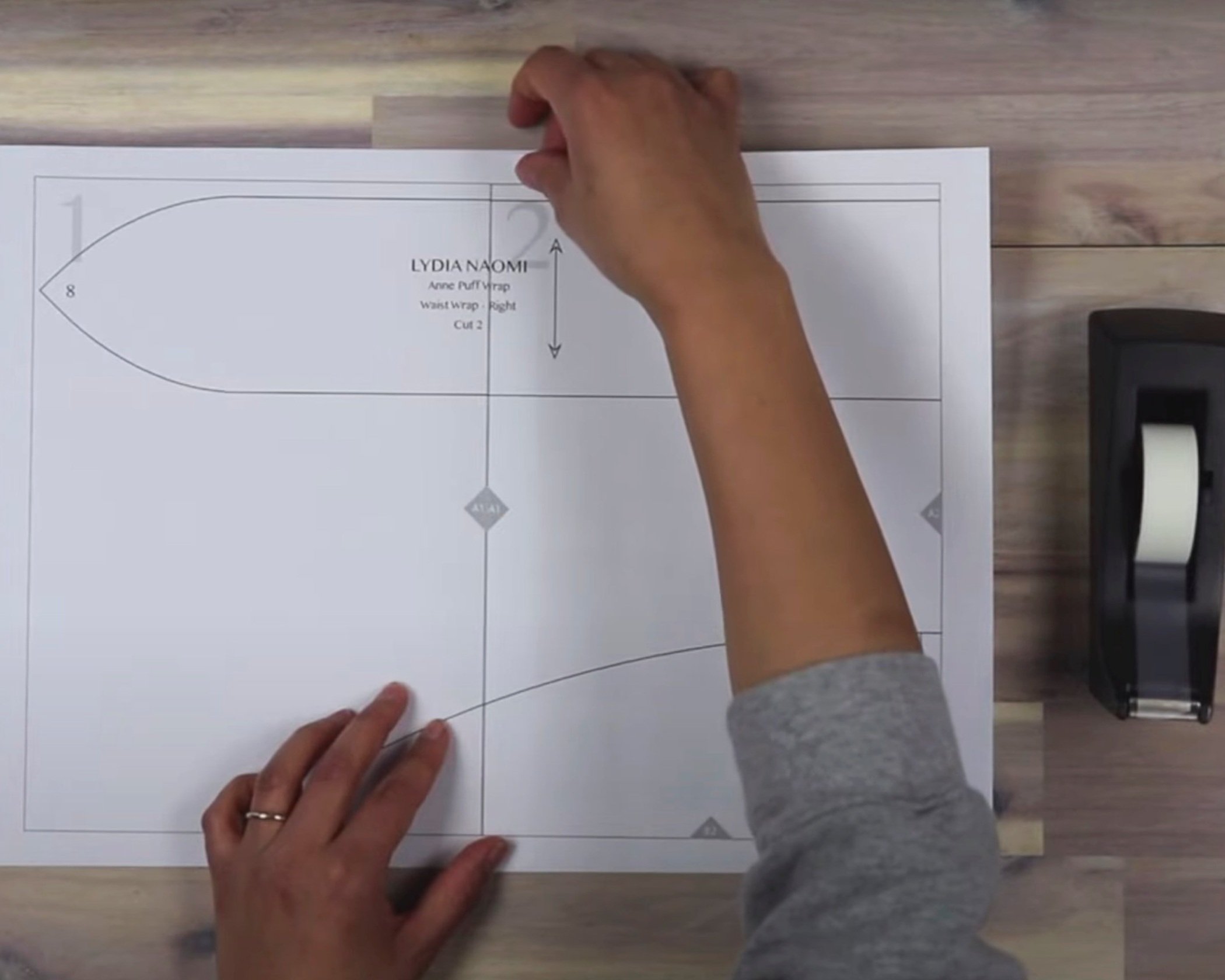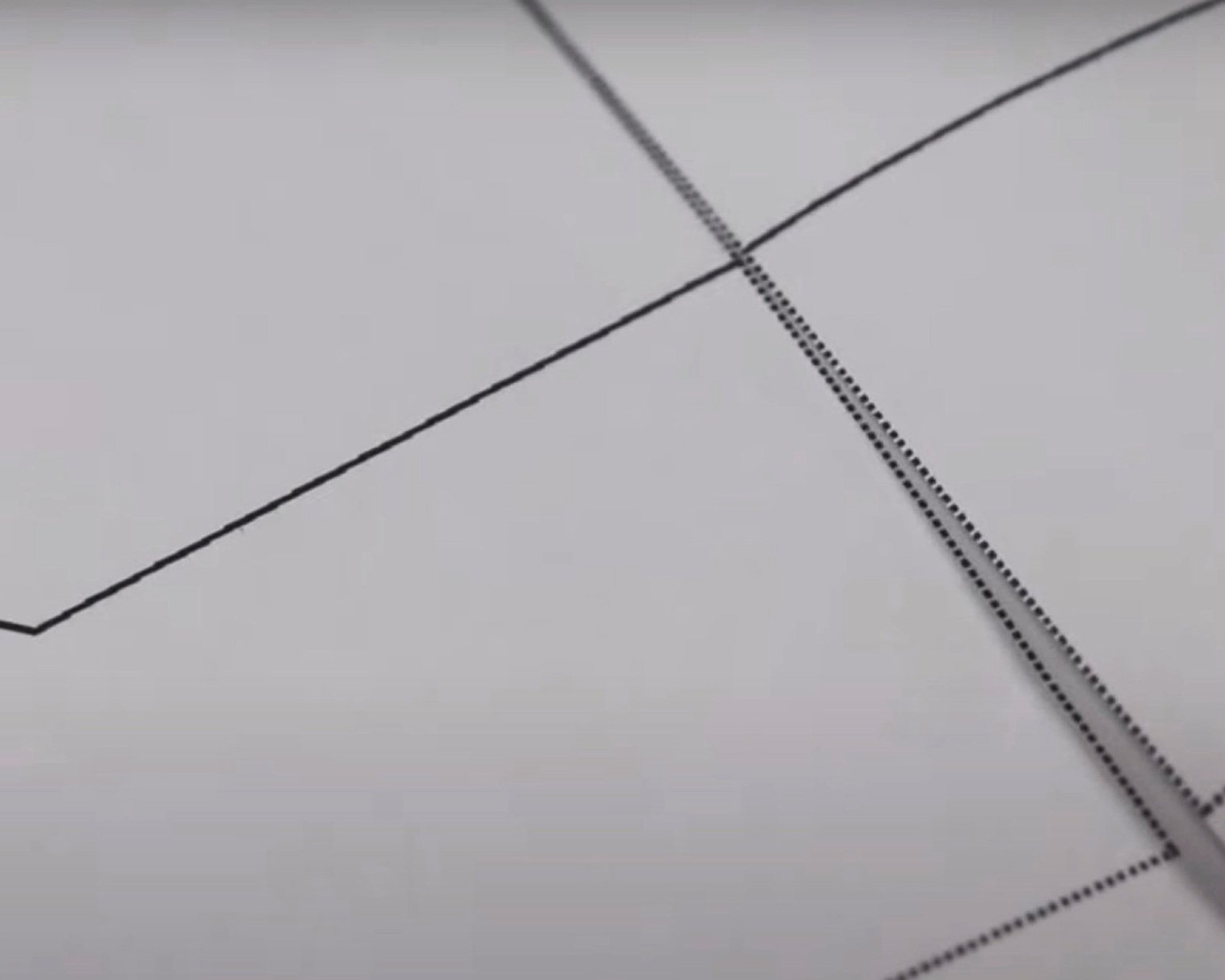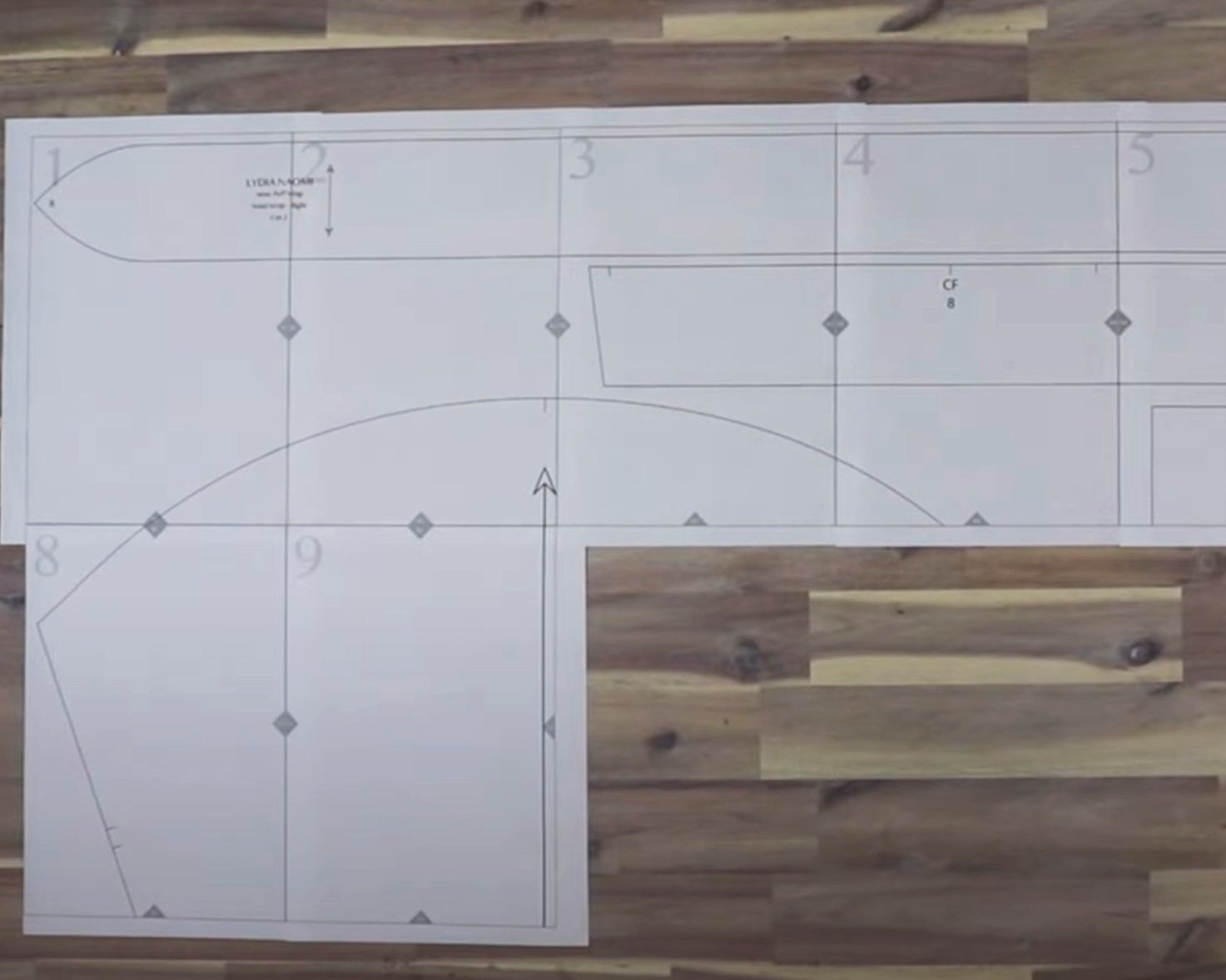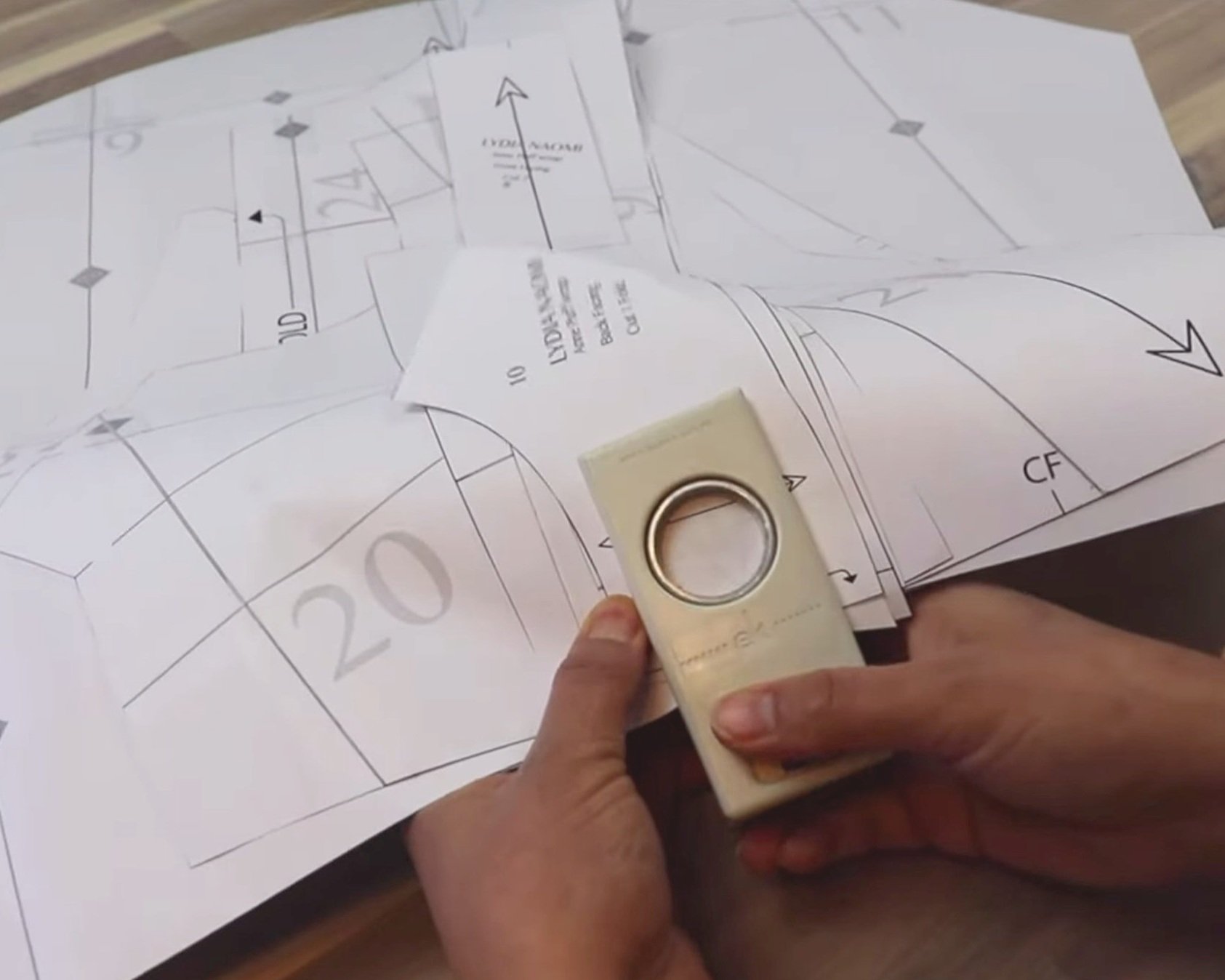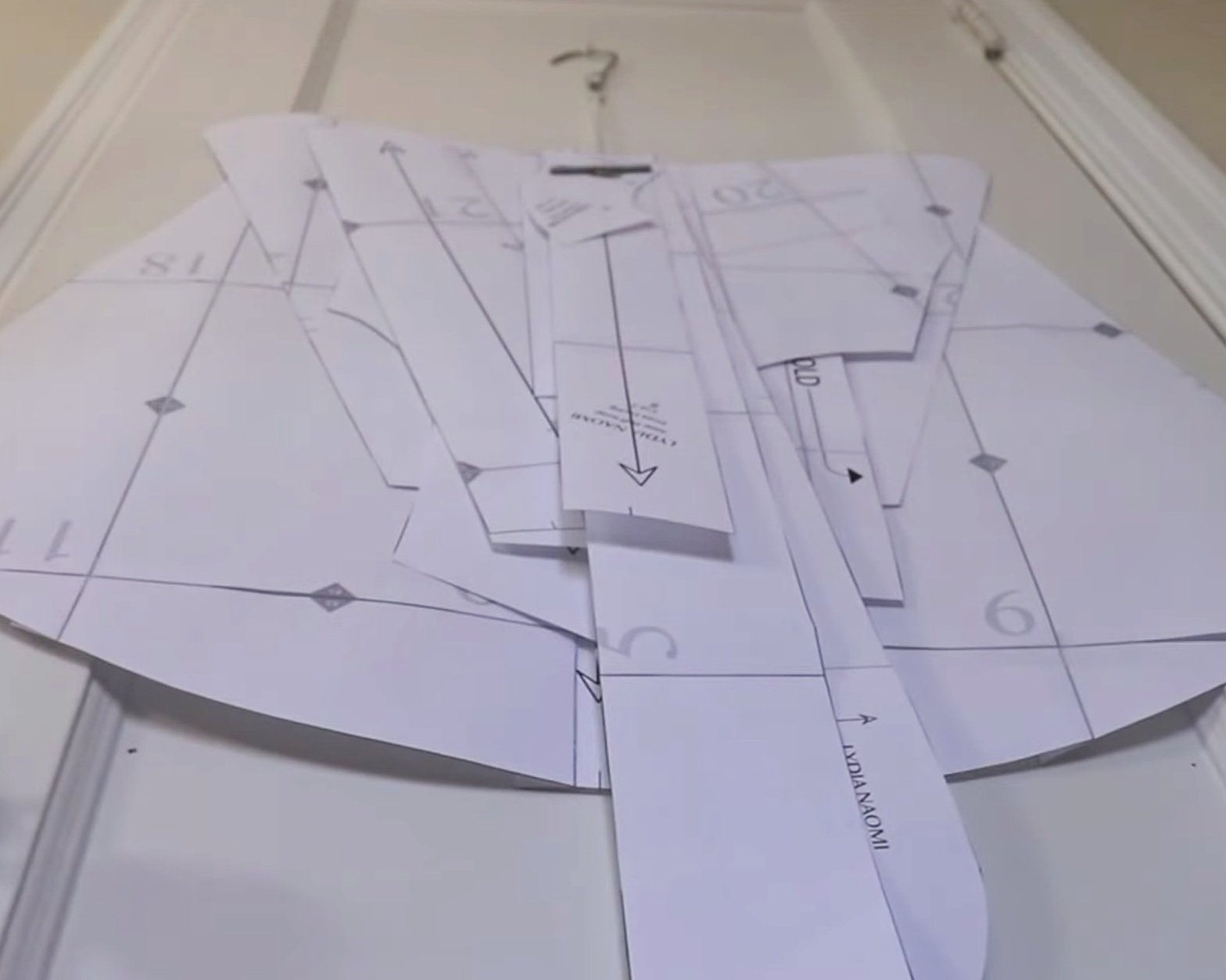When I was new to using PDF patterns, I tried to get an A0 file printed at my local print shop. To my great surprise it was going to cost me over $70 for two pages. I wondered to myself why pattern companies even offered A0 files if they cost more to print than they did to purchase? Then I discovered designated pattern printing services and everything changed! I have compiled a list of A0 pattern printing services all over the world so that you don’t have to pay exorbitant amounts for the convenience of not pasting oodles of pages together.
CANADA
Sew YYC - Calgary, AB
Essem Textiles - Cloverdale, BC
Sewing Kit Supply - Vancouver, BC
BlackBird Fabrics - Vancouver, BC
The Fabric Snob - Riverton, MA
Winnepeg Sews - Winnepeg, MA
Gattous Fabrics - Halifax, NS
Spool and Spindle - Kitchener, ON
Gilmore Reproductions - Ottawa, ON
UNITED STATES
Stitch Sew Shop - Alexandria, VA
Brooklyn Motif Printing - Brooklyn, NY
Ewe Fine Fibre Goods - Charlottesville, VA
Pattern Printing Co. - Vista, CA
UNITED KINGDOM
Pattern to Paper - Herefordshire
Savvy Sewist - Ilkley, West Yorkshire
Printing and Plotting UK - Little Waltham, Chelmsford
Guthrie and Ghani - Burmingham
IRELAND
Quilty Yarn Stitch - Tuam, Co. Galway
FRANCE
GERMANY
NEW ZEALAND
Papercut - Nelson
Niche Print - Wellington
Warehouse Stationary - Multiple locations
ChCh Sews - Christchurch
Studio of Sewing - Auckland
AUSTRAILIA
ePrint - Brisbane
Fibre Smith - Melbourne
Weft + Warp - Phillip, ACT
Noble Ink - Tasmania
Officeworks - Multiple locations
Kwaint Threads - Perth
MEXICO
Office Depot - Multiple Locations